Ik kan het spel zoals al gedacht, niet spelen. Artifacts + 100% continue cpu
Game niet aan het connecten?
Moderators: Moderators, Staff
- [DR] Supernova [NL]
- Forum Admin

- Posts: 5818
- Joined: 09 Nov 2003, 22:59
- Location: Rijssen
- Contact:
Game niet aan het connecten?
#BF3beta #battlefield3 Game not connecting? Game session expired? Solution: delete the beta folder in my documents! #TR12 #desertrabbits
Ik kan het spel zoals al gedacht, niet spelen. Artifacts + 100% continue cpu Was wel te verwachten
Was wel te verwachten 
Ik kan het spel zoals al gedacht, niet spelen. Artifacts + 100% continue cpu

-
[DR] M@ck [NL]
- Clanleader

- Posts: 4462
- Joined: 08 Nov 2003, 19:29
- Location: Emmen
- Contact:
Re: Game niet aan het connecten?
That sucks nova!
Jammer man!
Jammer man!
- [DR] Supernova [NL]
- Forum Admin

- Posts: 5818
- Joined: 09 Nov 2003, 22:59
- Location: Rijssen
- Contact:
Re: Game niet aan het connecten?
Moah, ik denk dat ik tegen de tijd dat het spel uit is, mijn vrouw zo heb mishandeld in bed dat ze wel een nieuwe pc wil geven. Stokslagen, elke avond, tot het haar oren uitkomt 

-
[DR] iceDFire [NL]
- Member
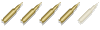
- Posts: 1871
- Joined: 09 Nov 2003, 17:51
- Location: Enschede
- Contact:
Re: Game niet aan het connecten?
Nou hup, ga je werk doen dan, geen tijd te verliezen![DR] Supernova [NL] wrote:Moah, ik denk dat ik tegen de tijd dat het spel uit is, mijn vrouw zo heb mishandeld in bed dat ze wel een nieuwe pc wil geven. Stokslagen, elke avond, tot het haar oren uitkomt
- [DR] Makoez [NL]
- Forum Admin

- Posts: 1616
- Joined: 25 Jun 2006, 16:08
- Location: Elst (u)
- Contact:
Re: Game niet aan het connecten?
Ik heb ook nog wel een knuppel.
-
[DR] M@ck [NL]
- Clanleader

- Posts: 4462
- Joined: 08 Nov 2003, 19:29
- Location: Emmen
- Contact:
Re: Game niet aan het connecten?
zijn en hebben bij makoez geen verschil
- [DR] Supernova [NL]
- Forum Admin

- Posts: 5818
- Joined: 09 Nov 2003, 22:59
- Location: Rijssen
- Contact:
Re: Game niet aan het connecten?
Te klein helaas.[DR] Makoez [NL] wrote:Ik heb ook nog wel een knuppel.

-
[DR] gestoordegek [NL]
- Member
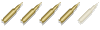
- Posts: 503
- Joined: 01 Feb 2007, 23:56
- Location: Amstelveen
- Contact:
Re: Game niet aan het connecten?
Had mijn vriendin in 1x omgeknuppeld  Moet alleen nog ff de PC gaan kopen, in elkaar knutselen en ergens Windows vandaan halen. Ik wacht wel tot het spel uit is, dan kunnen jullie alvast even oefenen anders is het zo oneerlijk
Moet alleen nog ff de PC gaan kopen, in elkaar knutselen en ergens Windows vandaan halen. Ik wacht wel tot het spel uit is, dan kunnen jullie alvast even oefenen anders is het zo oneerlijk 
-
[DR] M@ck [NL]
- Clanleader

- Posts: 4462
- Joined: 08 Nov 2003, 19:29
- Location: Emmen
- Contact:
Re: Game niet aan het connecten?
heheh
+1
+1
- [DR] Enfy [NL]
- Member
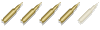
- Posts: 2689
- Joined: 12 Sep 2005, 17:44
- Location: Spijkenisse
- Contact:
Re: Game niet aan het connecten?
Kan ook zijn dat je inet explorer moet gebruiken.
Ook moet je popupblocker niet aan staan.
Ook moet je popupblocker niet aan staan.
- [DR] Supernova [NL]
- Forum Admin

- Posts: 5818
- Joined: 09 Nov 2003, 22:59
- Location: Rijssen
- Contact:
- [DR] Patchy [NL]
- Member
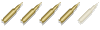
- Posts: 1698
- Joined: 09 Nov 2003, 20:02
- Location: Emmen
- Contact:
Re: Game niet aan het connecten?
wat een vaag gedoe via IE btw...... blijft beetje hangen op joining server

- [DR] Makoez [NL]
- Forum Admin

- Posts: 1616
- Joined: 25 Jun 2006, 16:08
- Location: Elst (u)
- Contact:
Re: Game niet aan het connecten?
LOL[DR] M@ck [NL] wrote:zijn en hebben bij makoez geen verschil
-
[DR] M@ck [NL]
- Clanleader

- Posts: 4462
- Joined: 08 Nov 2003, 19:29
- Location: Emmen
- Contact:
Re: Game niet aan het connecten?
After looking at this again, i found out that somehow i forgot to change the e in the install dir. So now i did it correctly and it works for me.
Step1: Go to (C:\Program Files (x86)\Origin Games)
Step2: Search for the folder called 'Béta Battlefield 3' and change the name to 'Beta Battlefield 3'
Step3: Press Start and go to your 'regedit'
Step4: Search the following folders (HKEY_LOCAL_MACHINE » SOFTWARE » Wow6432Node » EA Games » BF3 Beta)
Step5: Change the 'GDFBinary' path. You need to change de 'é' to an 'e' in the word Beta
Step6: Do the same thing you did in Step5, but this time with 'Install Dir'
Make sureyou have the latest videocard drivers! It now works for me. Win7 64 Bits.
Step1: Go to (C:\Program Files (x86)\Origin Games)
Step2: Search for the folder called 'Béta Battlefield 3' and change the name to 'Beta Battlefield 3'
Step3: Press Start and go to your 'regedit'
Step4: Search the following folders (HKEY_LOCAL_MACHINE » SOFTWARE » Wow6432Node » EA Games » BF3 Beta)
Step5: Change the 'GDFBinary' path. You need to change de 'é' to an 'e' in the word Beta
Step6: Do the same thing you did in Step5, but this time with 'Install Dir'
Make sureyou have the latest videocard drivers! It now works for me. Win7 64 Bits.
- [DR] Patchy [NL]
- Member
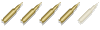
- Posts: 1698
- Joined: 09 Nov 2003, 20:02
- Location: Emmen
- Contact:
Re: Game niet aan het connecten?
Done.. er komt nu een scherm genaamd BF3... deze blijft echter zwart en hij blijft op connecting hangen[DR] M@ck [NL] wrote:After looking at this again, i found out that somehow i forgot to change the e in the install dir. So now i did it correctly and it works for me.
Step1: Go to (C:\Program Files (x86)\Origin Games)
Step2: Search for the folder called 'Béta Battlefield 3' and change the name to 'Beta Battlefield 3'
Step3: Press Start and go to your 'regedit'
Step4: Search the following folders (HKEY_LOCAL_MACHINE » SOFTWARE » Wow6432Node » EA Games » BF3 Beta)
Step5: Change the 'GDFBinary' path. You need to change de 'é' to an 'e' in the word Beta
Step6: Do the same thing you did in Step5, but this time with 'Install Dir'
Make sureyou have the latest videocard drivers! It now works for me. Win7 64 Bits.

Who is online
Users browsing this forum: No registered users and 106 guests


